Display content according to the user’s IP address by WPCondify IP condition.
- Select the widget
- Go to Advanced Tab
- Click on WPCondify and Apply it.
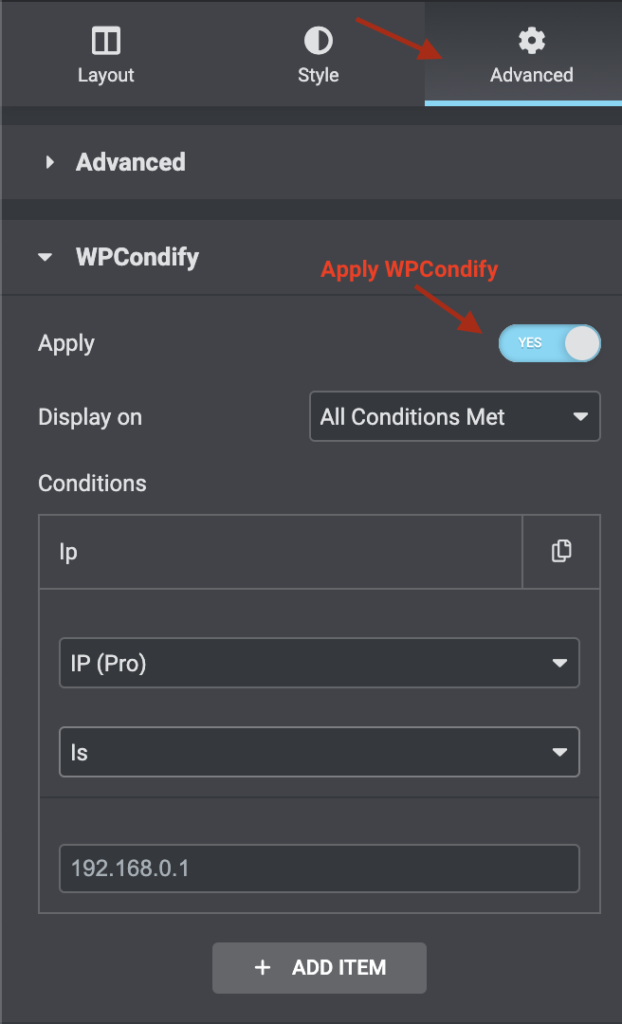
- Select IP condition and add the IP address on the condition.
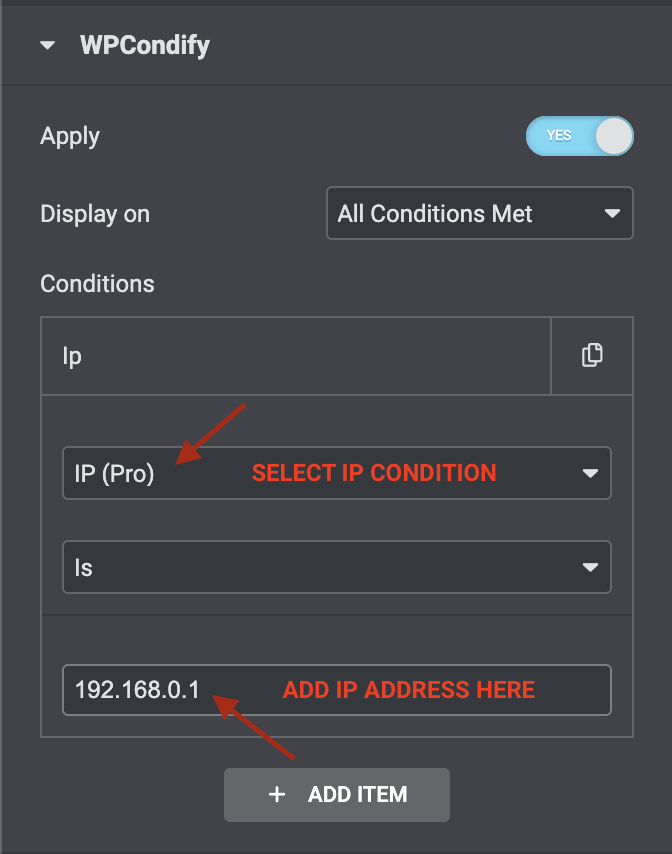
*The condition means, If visitors/users visit the website from 192.168.0.1 IP-address then they will show the contents.