When we use a date-range condition on a content ?
Sometimes we are required to display specific offers for multiple days. Yes! This condition lets you have an opportunity to set a date-range on a specific offer multiple days.
Let’s do :
- Select a Widget
- Go to Advanced Tab and Enable WPCondify
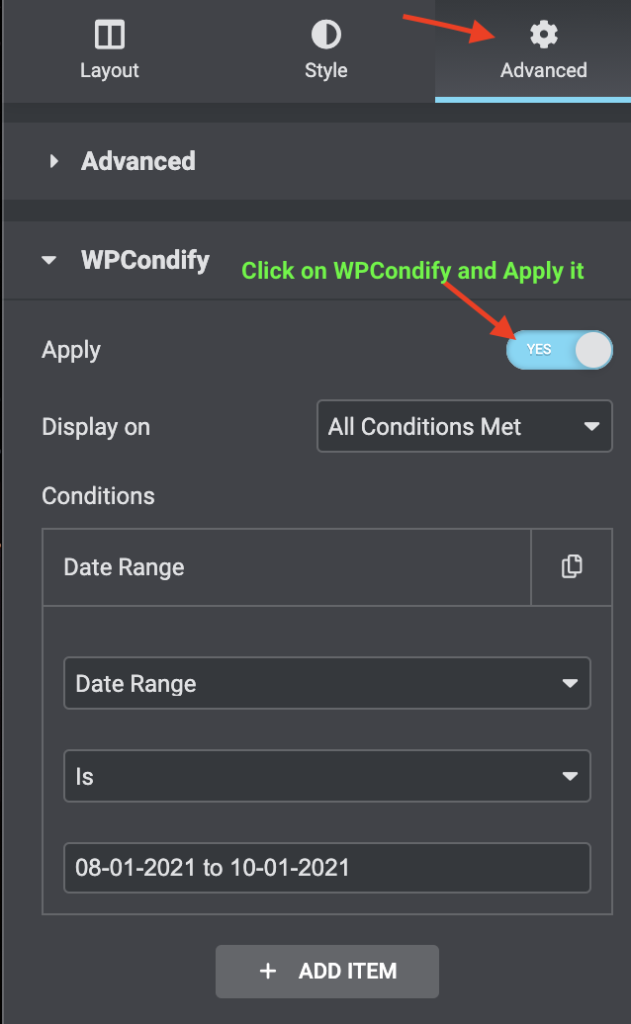
- Select Date Range condition.
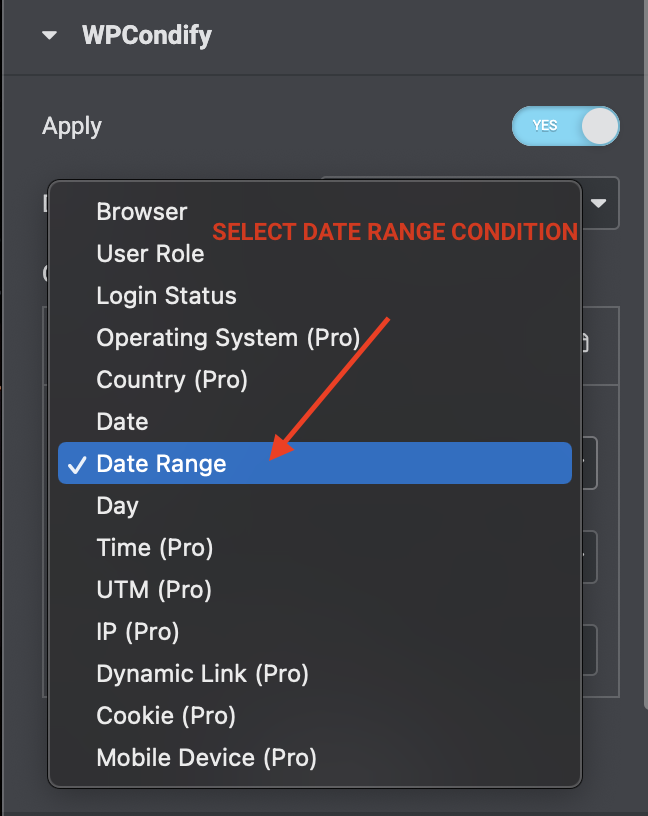
- Set the date ranges in condition.
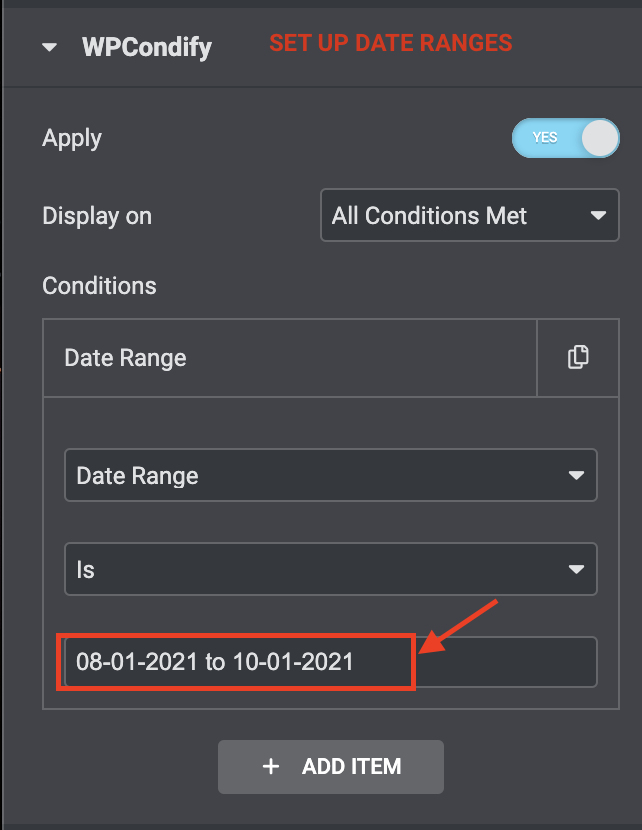
* Date Range is 08-01-2021 to 10-01-2021 this condition means, The contents will visible start on 08-01-2021 and will ends on 10-01-2021.