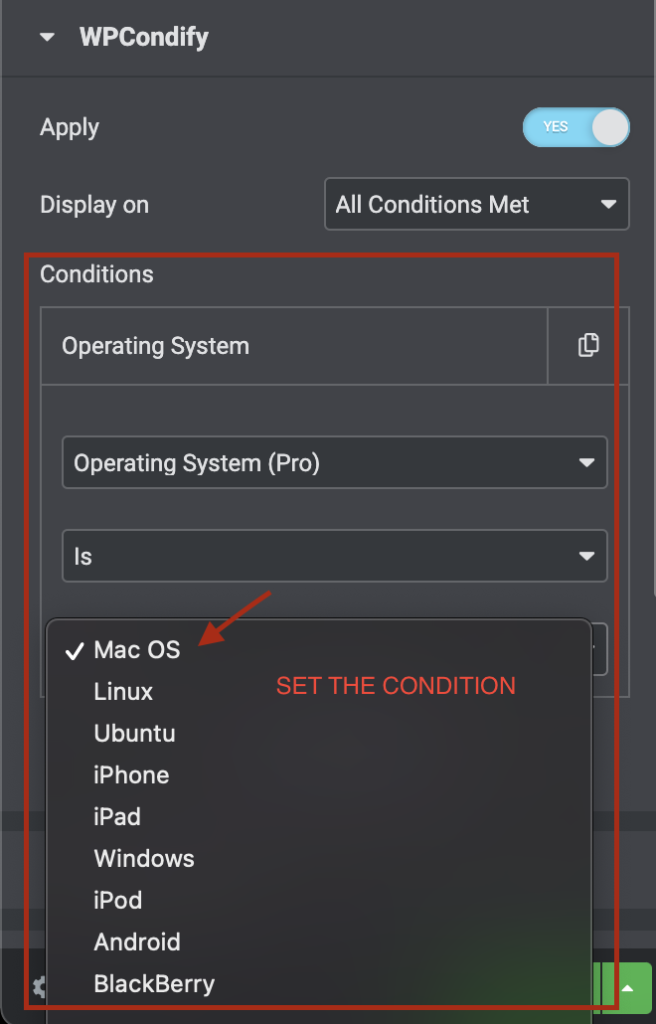Display your website contents differently to various operating system users. In this condition, you can set different contents to the specific operating system as Mac-Os users see one type of content, and other Operating Systems(Windows, Linux, Ubuntu, etc.) users will see different contents.
How to use Operating System condition?
- Select a Content/Widget.
- Go to Advanced Tab
- Click on WPCondify and Apply it.
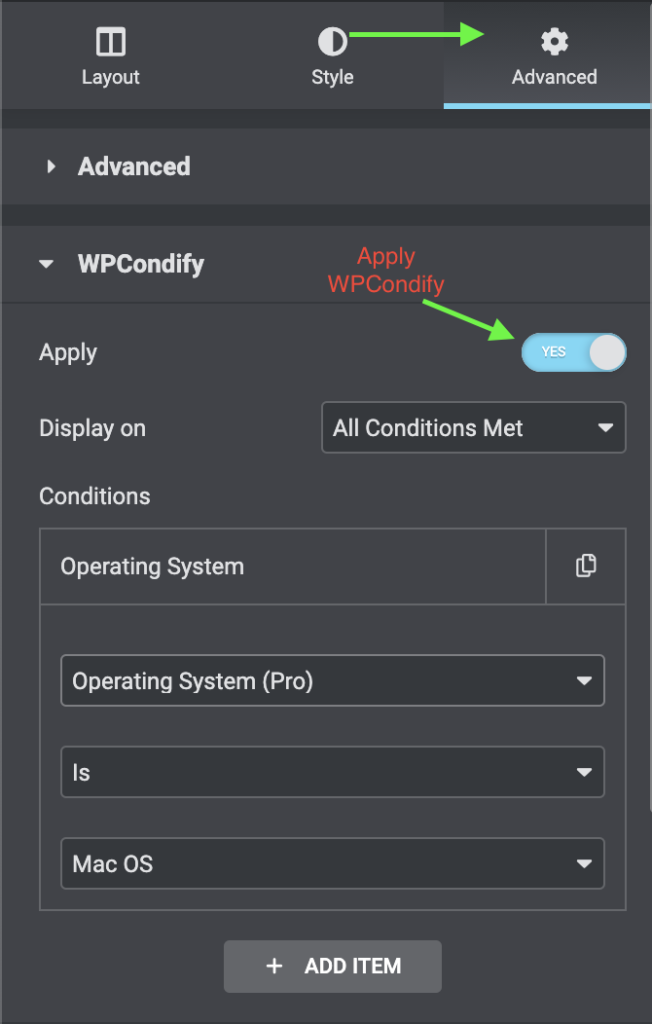
- Select the Operating System Condition.
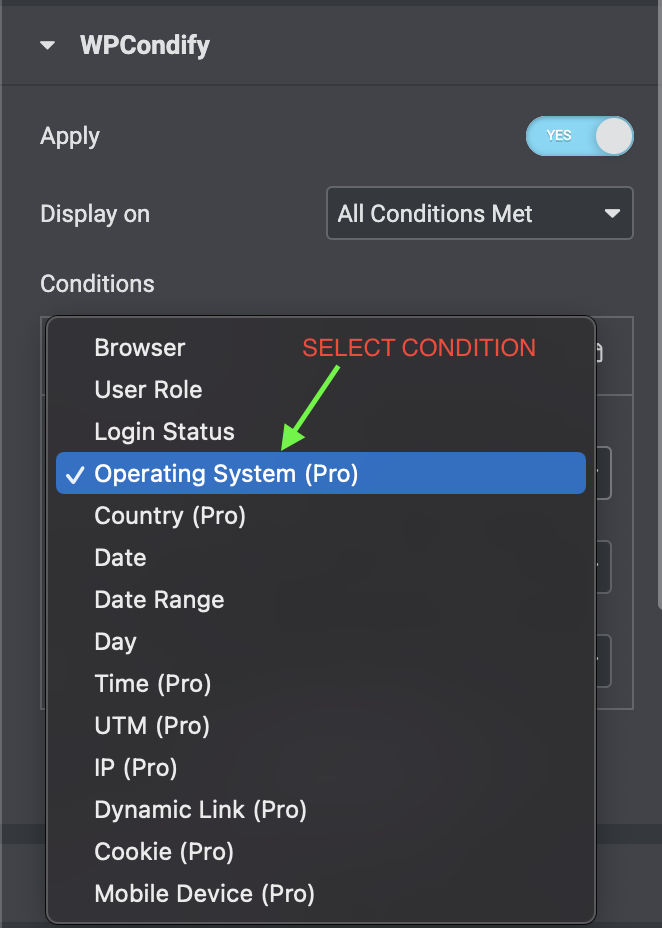
- Set the condition as follows.